| Email Changeover directions Outlook 2000 |
|
1) Close all instances of Outlook also remove PDA from cradle if applicable
Windows 2000 click on Start then Setting then Control panel,
3) Double click on the Mail icon
4) Under Services tab, Highlight the Internet E-mail account and select Properties
|
| 5) Click on the Servers tab, Change incomming mail (pop3): to imail2.ias.net, And change Outgoing mail (SMTP): to imail2.ias.net. Make sure the "Account Name" is your email address and re-type the password you entered at the Web Mail page. When done click the Apply button. |
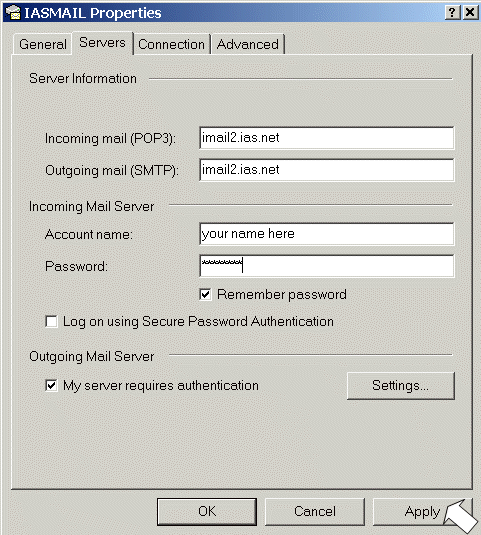
Last step is to send yourself an email, If you get any errors please review this page again and check your settings. |
|
Need assistance? Regular support hours are 9:00AM-5:00PM Mon-Fri EST. Use our Online Service Form
or call 734-668-8752 and choose option 4 from the menu. |
| © 2004 Internet Applications & Solutions, Inc. All Rights Reserved. Terms of Use | Privacy Statement |